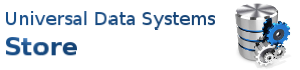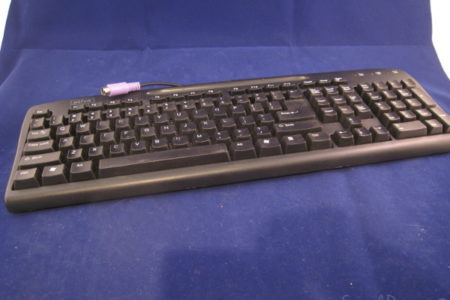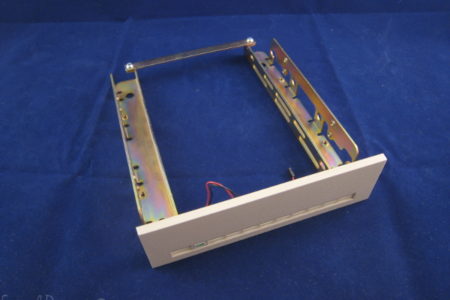Description
This is a Used SKY LINK NET 1008 – 8 Port Fast Ethernet Switch in good working condition.
Sky Link Net 1008 Features:
- Sky Link NET 1008 8-Port 10/100 N-Way Fast Ethernet Switch General Features:
- Eight (8) 10/100 Mbps Auto Sensing RJ-45 ports One (1) Uplink port
- IEEE 802.3, IEEE 802.3u standards Full/Half duplex for each port
- Flow control for full and half duplex Store and Forward transmission to prevent packet loss
- Plug and Play
Find other networking devices Here.
Uplink Ports on Computer Networks
Some computer network hardware features uplink ports designed for plugging in network cables. These ports allow a network to communicate with other outside networks. Uplink ports on home routers, for example, allow connecting to broadband modems and the Internet.
Ethernet hubs, switches, and routers traditionally designate one of their Ethernet ports as the uplink connection that is specially marked on the unit by name and/or color. Home broadband routers usually label this port “WAN” or “Internet” instead of “uplink,” but the concept and function are the same.
Uplink connections uses include:
Connecting a broadband modem to a home router for Internet access.
Connecting one uplink device (router, switch, hub) to another. Plug the uplink port of one switch, for example, into the standard port of another switch to expand the network’s size.
Conversely, uplink connections should generally do not include:
Connecting two uplink ports to each other
Connecting a computer to an uplink port
Note that, in modern computer networks, connections are bi-directional. Even for connections to an uplink port, the same cable or wireless link can transfer data both from and to devices on either end rather than only “up” or “down.” The terms uplink and downlink here apply to which end of the connection initiates a data transfer.
Networking professionals may point out that an Ethernet crossover cable can be used for connecting a computer to an uplink port or connecting two uplink ports to each other. While technically correct, the usefulness of these types of connections is limited.
Dual-Purpose and Shared Uplink Ports
The traditional hardware logic of an uplink port supports only network uplink devices. However, many modern home broadband routers offer a dual-purpose port instead, one that can function either as an uplink or a standard port depending on the type of device connected to it.
Before dual-purpose ports became popular, some older network equipment specially configured a standard port next to the uplink one and linked the two together as a pair. Specifically, the hardware logic of these products supported connections to either the uplink port, or the standard shared port, but not both. Connecting devices to both ports of a shared port device stop the unit from functioning properly.